
No-Code Backend Tools: A Beginner’s Guide
No-Code backend software is a platform that let users create and maintain the backend for a website or mobile application without having to write any code.
These tools offer a clear and drag-and-drop interface to build and connect backend functionality including APIs, databases, and the integration of third-party applications.
One of the major advantages of using non-code toolkits for backend development is the fact that they significantly reduce the technical expertise and resources required to develop backends.
This allows people who are not technical, like designers and product managers to develop and refine the base of the projects they are working on.
These tools also cut down on time and energy for developers with experience, who can quickly test and prototype ideas without the need to write and maintain their own custom code.
Overall, no-code backend applications are a simpler and more efficient method of building as well as managing backends of mobile and web applications, allowing developers to concentrate on the design and the user experience of their applications.
Different Types Of Backends That Don’t Require Code
There are a variety of backends that do not require code every one with its unique range of capabilities and features:
1. API building tools:
These tools let users create an API and then manage it (Application programming interfaces) without having to write any code. APIs are an instruction set that permits various programs to talk with one another.
API builder tools offer an interface that allows for the design and building of APIs and to manage and secure access to APIs.
2. Tools for the serverless platform
They provide the platform for developing and deploying serverless apps, that is, mobile or web-based applications that don’t need an individual server to run.
Serverless platform tools manage the infrastructure and application’s scaling and allow users to concentrate on constructing and deploying the functionality of the application.
3. Tools for managing databases
They provide a visual interface to create and manage databases as well as to query and manipulate data that are stored in the databases.
These tools can be used to manage and manage information for mobile and web applications, and also for reporting and analytics.
4. Tools for integration platforms
These programs let users connect and integrate various software systems and services like APIs, databases, and cloud services.
Integration platform tools offer an interface that can be used for creating and managing these integrations as well as managing and automating data exchange as well as tasks related to workflow.
What Is The Best No-Code Backend Software?
When choosing a backend that does not require a coding instrument, it is important to consider many things to think about:
1. Determine your goals and needs
The first step is to identify the requirements and objectives for your venture. This will enable you to identify the kind of tool which is the most suitable for your needs.
For instance, if, for example, you’re developing an application that is serverless then you’ll require serverless platform software.
If you are looking to connect various platforms and services, you will require an instrument for integration.
2. Take into consideration the size of your project
The level of complexity of your project is another element to consider when selecting the best no-code software.
Certain tools are best suited for projects that are simple, whereas others are able to handle more complicated projects that require a variety of options and integrations.
3. Examine the options for integrations and features
There are various tools that offer many options and integrations, therefore it’s important to review the options available and select the one that best meets your needs.
For instance, if you want to connect with a particular third-party service ensure that the tool you select has the integration you require.
4. Take into consideration the learning curve and community support
Considering the learning curve and the community support of an online tool may also be significant factors to think about. Certain tools could have a lengthy learning curve, while others might be simpler and intuitive to use.
It’s also important to pick a tool with an extensive user base that can provide useful resources and assistance when you face difficulties.
The Best Backend Software That Does Not Require Code For Novices
Here are four backends that do not require code tools that could be useful for novices:
1. Bubble
The bubble is a zero-code platform that allows you to build mobile and web-based applications.
It offers a user-friendly interface for creating and connecting diverse functions, like managing databases, API creation as well as integrations with third-party services.
The bubble can be used for both basic and advanced projects. It offers a wide range of tutorials and tools for understanding how to use the platform.
2. Parabola
Parabola is a zero-code platform to build and automate workflows, as well as data integrations. It offers a user-friendly interface to connect different software systems and services and for analyzing and manipulating data.
Parabolas can be used in various applications and industries. It provides a variety of tutorials and other resources for learning about the platform.
3. Airtable
air table is a non-code database management software that provides an intuitive interface for managing and creating databases as well as the processing and querying data.
Airtable is ideal for a range of industries and projects. It also provides a variety of tutorials and tools to help you learn how to use the tool.
4. Integromat
Integromat is a non-code platform for integration that lets users connect and connect to different software platforms and services.
Integromat provides a user-friendly interface for creating and managing integrations as well as for scheduling and automating the transfer of data and workflow tasks.
Integromat can be used for a variety of industries and projects. It includes a wide range of tutorials and tools for understanding how to work with the software.
Conclusion
In the end, No-Code backend tools offer the most accessible and effective way of creating and managing the backend of mobile and internet-based applications.
They allow non-technical users, like designers and managers of products, to develop and refine the background of applications as well as reduce time and effort for developers with experience who wish to quickly test and prototype concepts.
There are a variety of backends that do not require code each with distinct attributes and capabilities.
When selecting a No-Code backend tool, it’s essential to establish your needs and goals, think about the level of complexity of your task, and analyze the features and integrations available as well as the time-to-learning curve and the community support.
The best backend tools that don’t require any code for novices are Bubble, Parabola, Airtable, and Integromat.
It’s also beneficial to test the tool prior to signing up for it by reading reviews, comparing various options, and thinking about whether the tool will last long. tool.
In general, tools that do not require code can significantly cut down on the technical expertise and resources required to build backends, allowing users to concentrate on the design and the user experience of their applications.

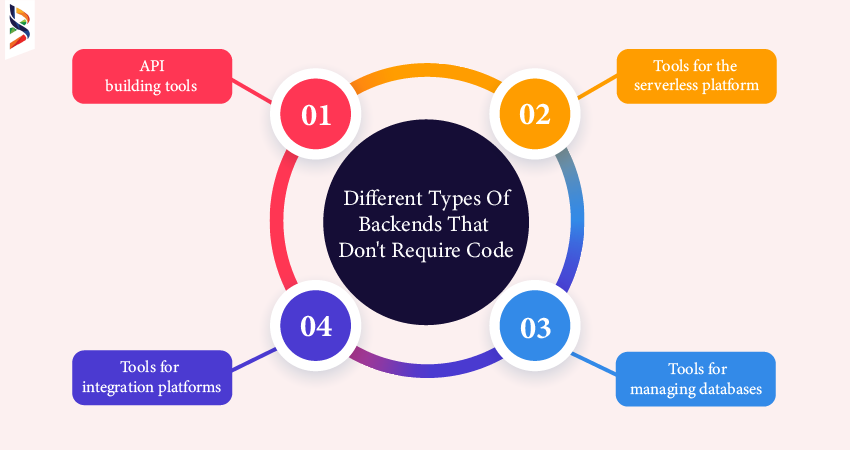



FEEL FREE TO DROP US A LINE.